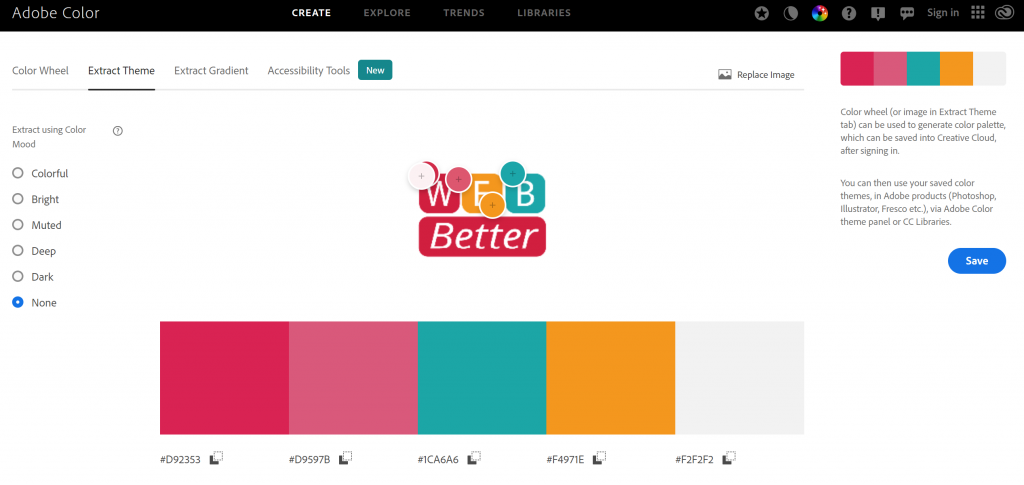Did you just change your business hours? You should let your website know. It’s easy to forget that your website is there, showing off your little business to the world. So, it’s just as easy to forget that when you make a little change to your business, you need to change this on your website too. If you have paid someone to create your website, it’s likely that you can also pay them to do little changes as you go along – updated business hours, new phone number, different team members, or changes in prices.
If it’s been a while since you actually took a look around your website, grab a snack and spend a few minutes reading over your information. Take a few notes on what you’d like to change and give your designer a call. If you can’t find their phone number, or remember their name, take a look at the bottom of your website – often web designers will include their info there. Can’t remember who helped you with your website or didn’t really like their service? We’ve popped a link to a video below showing you how to find who is hosting your website so that you can contact them to retrieve your passwords to log in.
An Interesting Watch: Can’t Remember Who’s Hosting Your Website? Watch HERE
Like this post? We’d LOVE it if you LIKED us on Facebook!